You can log into MRA through the My Research (MR) portal.
The MRA system allows a Principal Investigator (PI) to submit either one of the following records.
- A research funding application
- A request for a non-funded research agreement, such as a Material Transfer Agreement (MTA) or Non-Disclosure Agreement (NDA)
The MRA system utilizes your UTORid credentials for login and is a submodule of the My Research system. A PI can designate a PI Assistant (PIA) to assist with the creation, writing and editing of MRA requests, however the PI must complete the actual submission.
Overview
MRA is the automated system for the internal review and endorsement of research funding applications made by a PI to a sponsor. In this system, essential information regarding the application will flow through a defined electronic review and approval process.
Faculty members who are planning to apply for funding are encouraged to login to the MRA system well in advance of the submission deadline to ensure that there are no problems with their login credentials. The information in the on-line form will be automatically routed to the appropriate internal approvers for review and endorsement.
How to Submit
There are two main components to a research application at U of T.
- Your proposal submitted to the sponsor
- University approval to apply for funding from that sponsor
MRA facilitates securing the University approval to apply to the sponsor. MRA does not replace the need to submit your final proposal to the sponsor.
The following are the main steps in the submission of a research funding application in MRA.
- PI and/or PIA creates an MRA record at least one week before the internal deadline, attaching the most current version (near final version) of the proposal to be submitted to the sponsor
- PI submits the MRA (agrees to the undertaking)
- MRA automatically routes the request through the internal approval process (Chair, Dean, Hospital VP, Provost, as necessary), ending at the Research Services Office or Innovations and Partnerships Office (RSO / IPO)
- In the meantime, PI continues to fine tune the text of their proposal to be submitted to the sponsor
- RSO / IPO reviews and ultimately approves the application
- PI gets an automated notification when the MRA application has been approved, and they should submit to the sponsor as appropriate:
- Sponsors using online systems: submit your final proposal through their system and RSO / IPO will approve and forward it to the sponsor
- Paper Submissions: RSO / IPO will sign the application and you can forward the hardcopy to the sponsor
MRA is an automated application system that routes information in the on-line form to the appropriate internal approvers for review and endorsement. By submitting and endorsing the application, you (the PI) are attesting that you are aware of all relevant U of T and sponsor policies and agree to follow them.
University endorsement, by the PI’s Chair/Director, attests that the Department/Faculty is aware of the planned activities; will manage the awarded funds following all applicable terms and conditions; will provide the PI the required time, space, facilities and divisional cash or in-kind commitments (if provided) to undertake research. Certain factors will escalate an application for approval by the Dean or Principal (see Appendices 4 and 5 in the MRA User Guide for details).
Overview
MRA is the automated system through which a faculty PI makes a request to draft, negotiate, and sign the following types of agreements.
- Material Transfer Agreements (MTAs)
- Confidential Disclosure Agreements (CDAs) - also referred to as Non-Disclosure Agreements (NDAs)
- Data Transfer Agreements (DTAs)
- Visiting Scientist Intellectual Property Agreements
- Research memoranda of Understanding
- Research Equipment Loan Agreements
- Non-Funded Research Collaboration Agreements
Details
The Innovations and Partnerships Office (IPO) and Research Services Office (RSO) negotiate, draft, and sign partnership agreements on behalf of U of T.
If you are a faculty researcher at U of T and require institutional endorsement on one of the non-funded agreement types on the following list, you will need to submit the request to draft, negotiate, and sign the agreement via the My Research web portal.
The following are the main steps in the submission of a request for a non-funded research agreement via MRA.
- Material Transfer Agreements (MTAs)
- Confidential Disclosure Agreements (CDAs) - also referred to as Non-Disclosure Agreements (NDAs)
- Data Transfer Agreements (DTAs)
- Visiting Scientist Intellectual Property Agreements
- Research memoranda of Understanding
- Research Equipment Loan Agreements
- Non-Funded Research Collaboration Agreements
The following are the main steps in the submission of a request for a non-funded research agreement via MRA
- PI and/or PIA creates request for non-funded research agreement in MRA
- PI submits the request (agrees to the undertaking)
- Request goes to IPO/RSO for review
- If an EHS permit is required, the EHS office is notified by the system and indicates if their requirements are met (e.g. Lab Approved to Receive Material)
- IPO/RSO works with the agreement partners to negotiate, draft, and sign agreements on behalf of U of T and attaches a copy of the executed agreement to the record in MRA
- When the agreement has been signed by all parties, and all associated protocols and permits are in order, the status is updated to “Executed” and an email notification is sent to the PI
The PI and their PIAs have full visibility to the status of the request at all times (e.g. Draft sent to Partner), and can view all associated documents in one place.
Access to MRA is governed by the U of T Policy on PI Eligibility.
| Role | How Assigned | Comments |
|---|---|---|
| Principal Investigator (PI) | For U of T paid employees, all tenured, tenure stream, non-tenure stream, teaching faculty with the rank of Professor, Associate Professor and Assistant Professor and Librarians have automatic access to the system. Hospital-paid clinicians and status-only researchers with a Professoriate rank will be given access upon request. Professors Emeriti will be provided access with the approval of their Unit Head. | See PI Eligibility Guidelines for more information. |
| PI Assistant (PIA) | Designated by PI from within the MRA system. | Must be U of T administrative staff (including any students or post doctoral fellows who are paid through U of T’s payroll system). |
| Unit Head (Chair/Director/Principal/Dean) | Assigned automatically based on appointments in U of T’s human resources information system (HRIS). | It’s important that these appointments be kept up to date by divisional officers in HRIS. |
| Unit Head (Chair/Director/Principal/Dean) Alternate Approver |
Designated by Chair/Director/Principal/Dean within My Research Applications (MRA), or by the RAISE team upon request by the Unit Head via email at raise@utoronto.ca. Applies to both MRA and MRHP. |
Must be a U of T faculty member. |
| Business Officer (BO) | Designated by Chair/Director/Principal/Dean within My Research Applications (MRA), or by the RAISE team upon request by the Unit Head via email at raise@utoronto.ca. | Must be a U of T administrative staff person. |
| Divisional Research Services Officer (DRSO) | Designated by Chair/Director/Principal/Dean within My Research Applications (MRA), or by the RAISE team upon request by the Unit Head via email at raise@utoronto.ca. | Must be a U of T administrative staff person. |
| Other Roles | Assigned by system administrator. | Contact raise@utoronto.ca for more information. |
To access your applications, follow the steps below:
- Log into MRA through the My Research (MR) portal.
- Once logged in, select click on the My Research icon in the top toolbar, then select the Applications and Agreements button to display the side menu.
- From the side menu, you can expand the Funding Applications drop down menu to access the renewed MRA system by clicking All Applications.
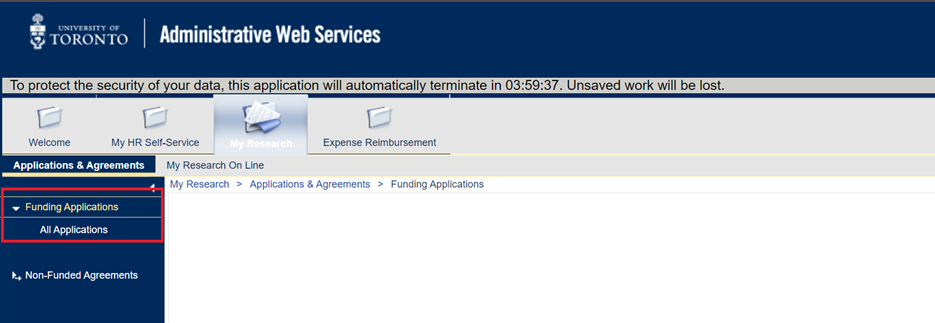
Please Note: A valid UTORid is needed to access the videos
Research Funding Applications Page Instruction Videos
- Identification
- Sponsors/ Programs
- Co-investigators/ Collaborators
- Keywords
- Location of Research
- Human Protocols
- Animal Protocols
- Permits
- Planning/ Resources
- Research Security
- Related Agreements
- Document Attachment
- Submit Application
- Application List
- Divisional Approver Review
- UAG Review
Research Funding Applications Guides for Academic Administrators
Research Funding Applications Help
- My Research Applications - User Guide
- How do I create a research funding application?
- How Do I Designate a PI Assistant?
- How Do I Validate My Research Funding Application? (PDF, Video)
- How Do PIs and PI Assistants Collaborate When Creating and Submitting an MRA? (PDF, Video)
- How Do I View My Application’s Status and Workflow Histories? (PDF, Video)
- How Do I Add Notes to My Funding Application? (PDF, Video)
- How do I review MRAs as a Divisional Research Services Officer (DRSO)? (PDF, Video)
- Block Grant Research Funding Application - User Guide
- How to Create an Award Completion Report for a SIG Award
- How to View an Award Completion Report for a SIG Award After It Has Been Submitted
Request for Non-Funded Research Agreements Help (MTA, CDA, etc.)
- Creation and Submission of a Request for a Non-Funded research agreement (Document, Video)
- How Do I Create a Request for a Non-Funded Research Agreement?
- How Do I View Or Continue Working On An Agreement Document After I Have Created It?
- How Do I Designate a PI Assistant?
Help Desk
Please contact the RAISE Help Desk for system support or questions regarding access to the system.
- 416-946-5000 (Monday to Friday, 9AM to 5PM)
- raise@utoronto.ca
Training Sessions
Register through the Centre for Learning, Leadership & Culture's LMS system.
- How Do I Create a Request for a Non-Funded Research Agreement?
- How Do I View Or Continue Working On An Agreement Document After I Have Created It?
- How Do I Designate a PI Assistant?
- Planning/Resources: Representative List of Equipment and Utilities Which Have Incurred Additional Resource Requirements
- Review and provide university approval of MRA submissions for research funding
- Negotiate, draft, and sign partnership non-funded research agreements on behalf of U of T.
- Staff the RAISE Help desk which provides support and training on the MRA system
- Provide and facilitate access to MRA
- System Administrator for MRA
- Work with EASI team on development of system and issue resolution




